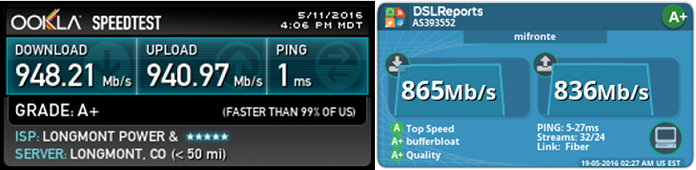Are you getting the full gigabit wired speed from your NextLight service? Having a gigabit Internet connection does present some first world problems like whether you need to get a new router to fully take advantage of the gigabit speed.
Prior to NextLight, most routers are able to handle the lower broadband speed offered by Xfinity or CenturyLink. However, not too many routers have the processing power to handle full gigabit speed on an IPV4 network. A gigabit network speed is 1000Mbps (megabits per second). When compared to Xfinity's fastest connection of 150Mbps, NextLight is approximately 667% faster. If your router is a car, then NextLight has just raised the speed limit on I25 near Longmont from 75mph to 500mph.
Do you run out and buy a new router? Not so fast because a router is just one link in the network chain and it would be wise to make sure all components in your network chain is capable of gigabit speed. Of course there is also the option of settling for less, but why should you when you are paying for gigabit speed? You can test your broadband speed at Speedtest or DSLReports. For a gigabit connection, there is about a 6% overhead and so the actual achievable speed would be around 940Mbps. Since NextLight is a symmetrical service (same speed for download and upload), you're looking to achieve about 940Mbps for upload and download.
Wired Speed
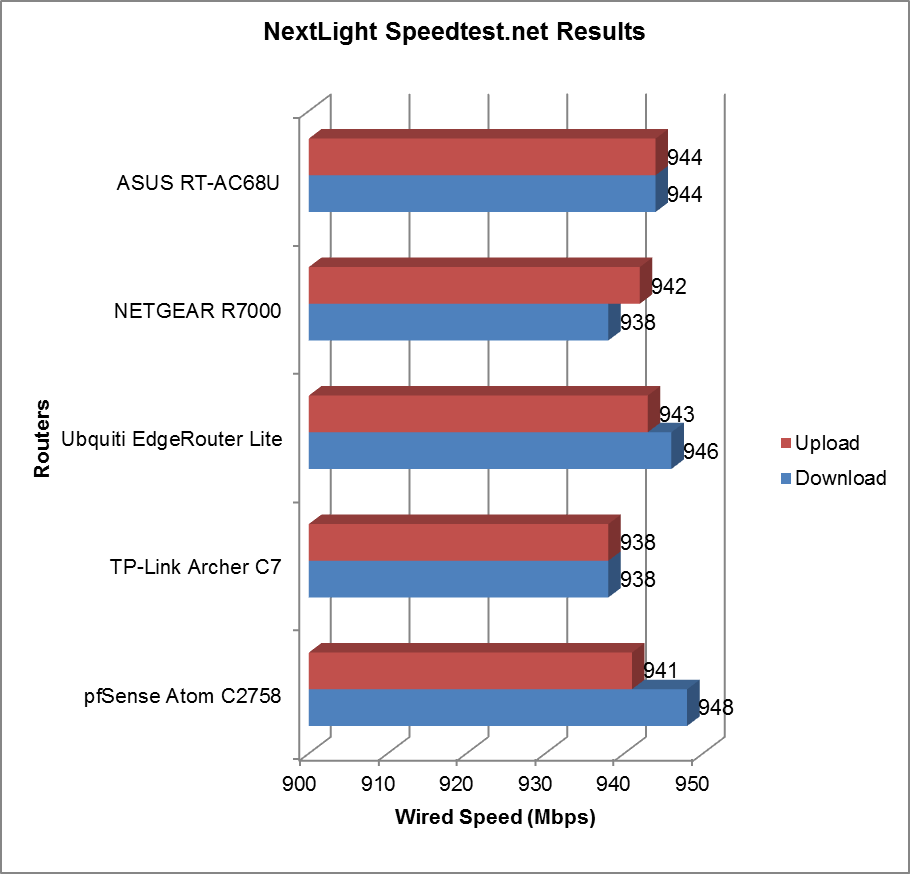
In our setup, we are able to consistently achieve 940Mbps for both downloads and uploads using a custom-built router running pfSense. We also performed very limited testing of a Netgear Nighthawk R7000, ASUS RT-AC68U, Ubiquiti EdgeRouter Lite, and TP-Link Archer C7. All were able to achieve wired gigabit Internet speeds. The results from Speedtest.net show the truest throughput of the routers because the test server is hosted by LPC NextLight. By using NextLight on-premise server, you minimize the network path between your device and the test server
Bufferbloat
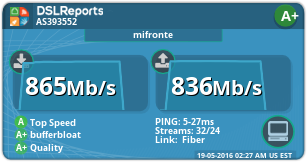 What the Speedtest.net test does not tell you is how well your router will perform under heavy loads. A first world problem that a gigabit Internet connection introduces is a phenomenon known as bufferbloat. To find your bufferbloat grade you will need to use DSLReports Speed Test. Since DSLReports uses off-premise servers, your speeds will be lower, but that is fine since we are mostly conerned about the bufferbloat grade.
What the Speedtest.net test does not tell you is how well your router will perform under heavy loads. A first world problem that a gigabit Internet connection introduces is a phenomenon known as bufferbloat. To find your bufferbloat grade you will need to use DSLReports Speed Test. Since DSLReports uses off-premise servers, your speeds will be lower, but that is fine since we are mostly conerned about the bufferbloat grade.
A poor bufferbloat grade means that your Internet speed will progressively get slower during heavy load. If you noticed that your network works well when no one else is using the Internet, but gets really slow with more users, then you are likely suffering from bufferbloat. Bufferbloat is kind of like trying to pass through security at DIA (Denver International Airport) the Wednesday before Thanksgiving. The remedy to bufferfloat involves advance router configurations using quality of service (QOS) or traffic shaper.
One word of caution when activating QOS on consumer grade routers is that it may disable the hardware that gives you gigabit speeds. In our testing, only our custom-built router and the EdgeRouter Lite is capable of obtaining both gigabit wired speed and a high bufferbloat grade. 802.Tech4U can help you achieve the best gigabit connection with no bufferbloat with our custom-built enterprise grade router.
Wireless Speed
Wireless speed is not a good measure of NextLight's true speed. There are too many variables like distance, competing wireless networks, and the number of antennas on a router or wireless device that can impact the actual wireless throughput to make testing on a wireless network an unreliable indicator of your broadband speed. This is a good reason to not compare Wi-Fi speed between different locations or environments. However, this does not mean you cannot optimize your wireless network for your environment. For more information on achieving the best wireless speed see Wi-Fi Speed - It Takes Two to Tango.